Download McDonald’s App – Latest Menu, Deals & Order
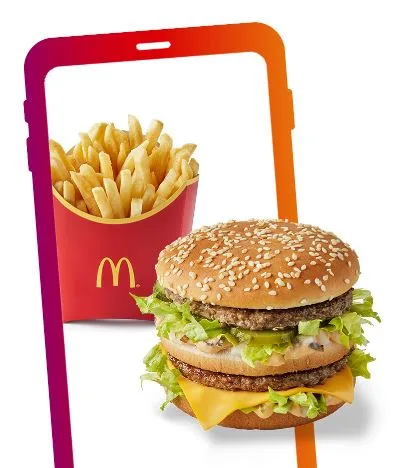
Download McDonald’s App
McDonald’s fast-food chain has a dedicated application for the customer to order the food and stay updated with the menu. Therefore, you can download this application from the Play Store or Apple Store on your smartphone. Upon installing the application, you should register or sign up for this application
Requirements to use McDonald’s App
So, there are certain terms and conditions for registering on this application.
What McDonald’s App has to offer?
There are multiple features that the McDonald’s app carries that really improve the user experience and get to know more about this fast food chain.
Get to know the Latest offers:
After signing in to the application, you can get to know about the latest offers like MyMcDonald’s Rewards and McDonald’s Monday. Moreover, this section also guides you to the limited-time offer items on the McDonald’s menu. Currently, McCrispy Deluxe, BBQ Quarter Pounder with Cheese, Double BBQ Quarter Pounder with Cheese, Galaxy Chocolate McFlurry, Galaxy Salted Caramel McFlurry, The Caesar and Bacon Crispy/Grilled Wrap, Cheesy Garlic Bites, and Iced Latte are among the limited Time offers currently going on the McDonald’s UK Menu.
McDelivery Option for ordering your food:
The best feature of the McDonald’s app is ordering the food at your doorstep. Therefore, this application is a significant part of this fast-food chain that helps consumers get their food to their homes through various Delivery partners.
So, this app provides the option of ordering food through its official delivery service, and with partners like Uber Eats, Just Eat, and Deliveroo.
Stay Updated with the Latest Menu:
With the help of the McDonald’s app, you can get the latest information regarding the menu. In case, the fast food chain adds or removes any item from the menu, you can check on this application and keep updated about it.
McDonald’s Branch Locator to find out your nearby Branch
McDonald’s app will also help you to locate the nearby branch of this fast food chain. However, you can do it by turning on your current location. So, this application will quickly note your precise location and will show the nearby McDonald’s branches where you can go or order from them.
Furthermore, you can find the nearby branches by entering the postcode or area name in the search bar. This app will show you a list of all the branches of this fast-food chain in that postcode area.
Easy & Multiple Payment Options:
Furthermore, on your online order through the application, you can pay the amount from this app. So, you need to attach your wallet with this app, and whenever, you order something from this fast food chain, you can directly pay through this app.
How to order McDelivery using the McDonald’s App?
In your McDonald’s app, you can easily locate the McDelivery option.
How to use the McDonald’s app to collect your order from Drive Thru?
With the help of the McDonald’s app, you can select the Collect via Drive Thru option after ordering your food.
How can I change my McDonald’s app password?
You should click on the “Main Menu” option and then select the “Profile” option in your McDonald’s app. After this, you should tap on “Personal Settings” and click on “Change Password.”
Now, you need to enter your previous password and your updated password. Then click on confirm and your password is changed.
How to delete my account from this app?
The process of deleting the account is simple and you need to follow the steps given below.
In addition, You should keep in mind that once you delete your account, it will delete all your Reward Points, Your Terms and conditions agreement, Your Payment information, and your starred or Favourite items info. Therefore, you will be able to recover them afterwards.
How can I add or remove my payment card from this McDonald’s app?
You can simply add or remove your payment card from the McDonald’s app. However, it is important to know that your card is not attached to McDonald’s but to the banking network of this fast food chain. For adding or removing it,
Most Common Errors You Might Encounter using McDonald’s App & What does they mean?
Error 11310 is showing up on my screen
This error occurs if you are registering with the wrong email address or social account. Therefore, you need to register with the correct email address, and password, or with your authorized social account.
Error: 41490
Error 41490 occurs when you are trying to register to McDonald’s app with a new account and you already had a registered account on that device IP address. Therefore, you have to log in with your previous and registered email account.
Error: 30202
On the other hand, Error 30202 occurs when your payment process is halted due to insufficient balance or any technical issues in your banking system. Therefore, you have to change your payment method or wait for the technical problem to be solved.
Error: 11310
You may encounter this error if you are logging into the app with the wrong credentials that have not been registered in the app.
Error: 316410
In case you face this error, this typically means you have entered the wrong credentials like a password or Username.
In Case you have forgotten your password you can get back your account by clicking on the “Forgot Password” option. Next, you have to enter your registered Email Address and you can get an email to reset your password.
Error: 41474
This error actually pops up when you already have an account with the McDonald’s app and you are registering with a new email or contact information. McDonald’s only allows one account on a device registered with only one phone number or email address at a time.
FAQs
Q. Is it possible for me to order from my phone and transfer details to someone else to pick up the order?
No, someone else cannot collect the food if you order it through your phone. The person who orders the food has to verify his phone’s physical location while ordering the food and receiving it. Furthermore, if you have ordered from your phone and do not take that phone while picking up your order, you will be served with your order.
Q. Does McDonald’s allow users to pay through Google Pay, Apple Pay, and PayPal?
Yes, McDonald’s UK accepts payment methods like PayPal, Google Pay, and Apple Pay. So, you can choose whatever method you like for paying for your order. However, the fast food chain does not accept AMEX Cards for payment purposes.
Q. How can I check whether McDonald’s delivers food at my address or not?
Before ordering food from the nearby McDonald’s branch, you should make sure that whether that branch is delivering food or not. If that branch is delivering food, then check all the delivery partners to verify whether they deliver food at your preferred location or not. You can do it by entering your location into those delivery partners’ apps or websites. If they are delivering food, you can see that McDonald’s branch on the app or website.
Q. Why an order can take longer than usual time?
Due to high traffic on the website, it becomes quite difficult to handle the customers. Therefore, serving a lot of customers can delay the process of confirming and preparing food. Therefore, your order can take longer than you expect.

